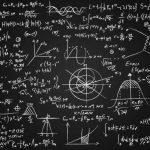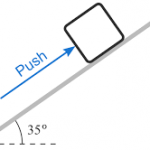As an engineering student, I’m an avid user of Symbolab and always looking for tools to get my work done easier and quicker. My buddy mentioned Mathway so I decided to take a deep dive and see what was better. In this article, I’ll review each program, compare Symbolab vs. Mathway, and declare a champion.
Symbolab
Symbolab has saved me countless times during my time in college. Whether I was struggling with calculus or physics homework, Symbolab helped me spend more time on better understanding how to solve a question and less time on complex calculations.
Symbolab, founded in 2011, is very easy to use and has a wide variety of actions to make it simpler and faster to plug in equations. It also helps teach you how to solve the problem by giving you step-by-step instructions on how to reach the correct answer.
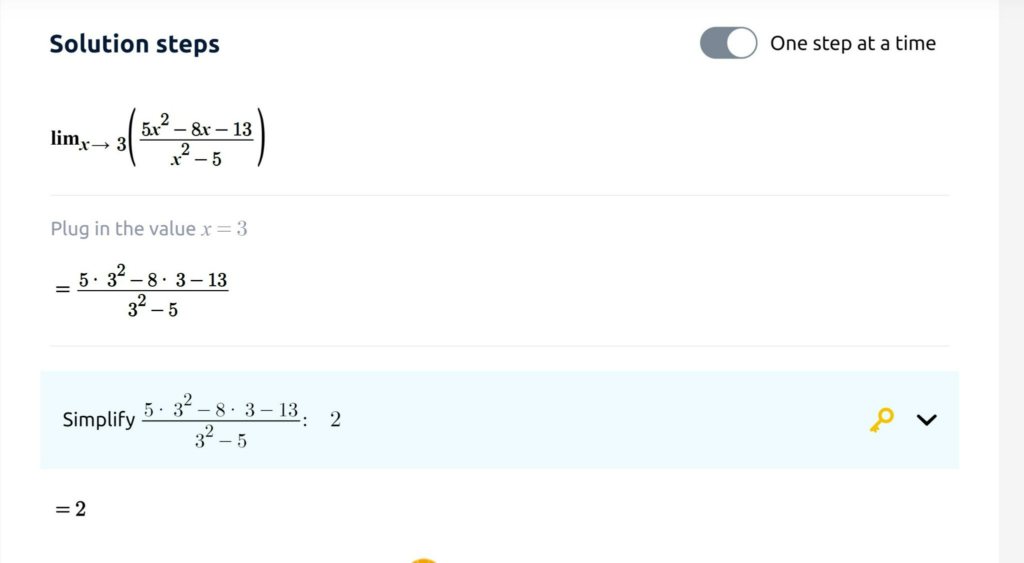
Symbolab offers tools and calculators for a plethora of subjects, including:
- Pre Algebra and Algebra
- Pre Calculus and Calculus
- Functions
- Linear Algebra
- Trigonometry
- Statistics
- Physics
- Chemistry
- Finance
- Economics
- Conversions
- Graphing
Each of these subjects contains preset formulas and calculators for even more specific calculations.
Symbolab also has a unique feature where you can do practice problems to help build your math skills. Each problem gives feedback to your answer, hints, and even tutorial videos to make sure you learn how to solve the problem. While this is really beneficial, I would probably stick to using Symbolab for the calculators as only a small amount of practice problems are available for the free version.
Upgrading to the Pro version of Symbolab costs $9.95 a month, which gives you full access to solution steps, web and mobile subscription, assessments, detailed progress reports, and no ads. That might be a no-brainer for a working professional, but for a college kid like myself, $9.95 is a meal or two.
Mathway
Mathway offers free, instant calculations with the option to upgrade for step-by-step instructions. It can handle anything from simple operations to complex integrals and derivatives. Mathway is easy to use and even has the option to upload images of problems that need to be solved.
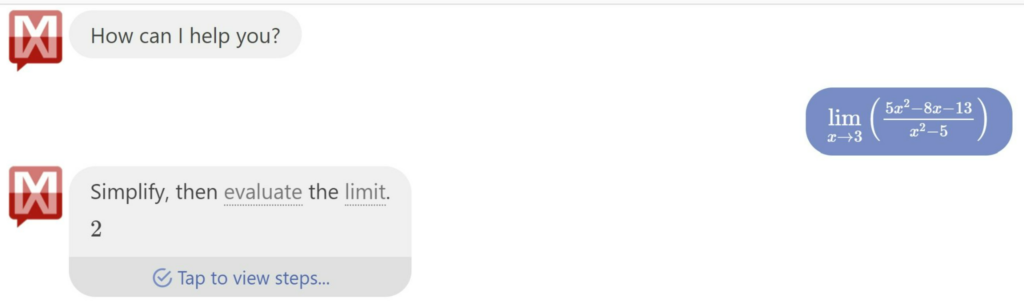
Mathway provides calculators for a variety of different subjects, including:
- Pre Algebra and Algebra
- Pre Calculus and Calculus
- Trigonometry
- Statistics
- Linear Algebra
- Chemistry
- Physics
- Graphing
For $9.99 per month, users can upgrade to the Mathway+ version which offers step-by-step work, web and app access, and no ads. With a price point of only 4 cents more than Symbolab, Mathway is positioned directly against Symbolab.
Mathway is actually quite older than Symbolab, as Mathway began in 2002 and was acquired by our famous friend Chegg for 9 figures in 2020.
Comparison
Both Symbolab and Mathway are very helpful tools to assist you in a wide range of calculations. Here’s a chart to compare some of the things that these sites offer:
| Symbolab | Mathway | |
| Algebra and Calculus Calculators | ✓ | ✓ |
| Physics and Chemistry Calculators | ✓ | ✓ |
| Graphing Calculator | ✓ | ✓ |
| Free Step-by-Step Instructions | ✓ | ✕ |
| Upgrade option(paid) | ✓ | ✓ |
| Practice Problems | ✓ | ✕ |
Symbolab and Mathway both work relatively the same way by typing in an equation that needs to be solved and receiving a solution. From personal experience, I have found that Symbolab is easier to enter problems vs Mathway. This is thanks to the number of preset formulas and actions that make the process faster and smoother.
Who’s the Winner?
While both sites are beneficial, if I had to choose one I would go with Symbolab because there are more tools available with the free version than Mathway. Having step-by-step instructions is a huge plus if you’re unsure of how to solve a problem or if you just want to double-check your work. In my opinion, Symbolab is slightly easier to use vs Mathway and provides a better user experience.
Of course, I admit to my biases. Nonetheless, I’m sticking with Symbolab as its intuitive and easy to use.
Note that the views in this article are mine alone. I received no compensation for this endorsement.